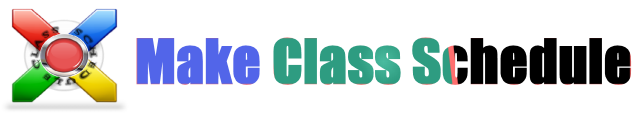Welcome
Thank you for choosing Make Class Schedule !
Make Class Schedule is one of those NP hard problems. The problem can be solved using a heuristic search algorithm to find the optimal solution, but it only works for simple cases. For more complex inputs and requirements, finding a considerably good solution can take a while, or it may be impossible. This is where genetic algorithms come in to the game.
In this article, I assume that you are familiar with the basic concepts of genetic algorithms, and I won't describe them in detail because it has been done so many times before.
When you make a class schedule, you must take into consideration many requirements (number of professors, students, classes and classrooms, size of classroom, laboratory equipment in classroom, and many others). These requirements can be divided into several groups by their importance. Hard requirements (if you break one of these, then the schedule is infeasible):
- A class can be placed only in a spare classroom.
- No professor or student group can have more then one class at a time.
- A classroom must have enough seats to accommodate all students.
- To place a class in a classroom, the classroom must have laboratory equipment (computers, in our case) if the class requires it.
Some soft requirements (can be broken, but the schedule is still feasible):
- Preferred time of class by professors.
- Preferred classroom by professors.
- Distribution (in time or space) of classes for student groups or professors.
Hard and soft requirements, of course, depend on the situation.
Algorithm
The genetic algorithm is fairly simple. For each generation, it performs two basic operations:
- Randomly selects N pairs of parents from the current population and produces N new chromosomes by performing a crossover operation on the pair of parents.
- Randomly selects N chromosomes from the current population and replaces them with new ones. The algorithm doesn't select chromosomes for replacement if it is among the best chromosomes in the population.
And, these two operations are repeated until the best chromosome reaches a fitness value equal to 1 (meaning that all classes in the schedule meet the requirement). As mentioned before, the genetic algorithm keeps track of the M best chromosomes in the population, and guarantees that they are not going to be replaced while they are among the best chromosomes.
Keyboard shortcuts and modifier keys
| To do this | Do this |
|---|---|
| Create a New Database and delete old data | Alt + N |
| Open Make Class Schedule Database *.mdf file | Alt + O |
| Export All Data in MDF file | Alt + E |
| Exit for safely of the program | Alt + F4 |
| Options of Make Class Schedule | Alt + F5 |
| User Accounts (Create or Change Password) | Alt + U |
| Set Priority of Program Process | Alt + S |
| Set Process Priority to "RealTime" in Operation System | Ctrl + R |
| Set Process Priority to "High" in Operation System | Ctrl + H |
| Set Process Priority to "Above Normal" in Operation System | Ctrl + A |
| Set Process Priority to "Normal" in Operation System | Ctrl + N |
| Set Process Priority to "Below Normal" in Operation System | Ctrl + B |
| Set Process Priority to "Low" in Operation System | Ctrl + L |
| Set Affinity of Processor Cores | F8 |
| How do I? (Help) | Ctrl + F1 |
| About Make Class Schedule | F1 |
| Show Start Algorithm Form | F5 |
System Requirements
Hardware:
Microsoft Windows XP, Vista, Seven 7
Intel® Pentium® 4 - 1.4 GHz or equivalent (Multi core CPU recommended for parallel processing)
1GB of RAM (2 GB recommended)
500 MB free hard drive space
64 MB of Graphic card (128 or higher recommended)
Three-button mouse with mouse driver software
Software:
Windows Installer 4.5
Microsoft .Net Framework 4
SQL Server Compact Edition -or- SQL Express 2008
Microsoft Excel 2003 or higher version for *.xls files
References
Using Genetic Algorithm Library for Class Schedules of Coolsoft:
http://www.coolsoft-sd.com/ArticleText.aspx?id=1
http://www.codeproject.com/KB/recipes/GaClassSchedule.aspx
Parallel Programming in the .Net 4 Framework:
http://msdn.microsoft.com/en-us/library/dd460693.aspx
http://www.codeproject.com/KB/Parallel_Programming/NET4ParallelIntro.aspx
http://code.msdn.microsoft.com/ParExtSamples
http://msdn.microsoft.com/en-us/library/system.threading.tasks.parallel.aspx
http://en.wikipedia.org/wiki/Parallel_computing
Feedback
Make Class Schedule v1.0.0.0 programmed and designed by Mr. Behzad Khosravi Far. You can obtain free support for Make Class Schedule. You may email any questions/suggestions to: Behzad.khosravifar@gmail.com
For contact him use this phone number: +989149149202 or use following Email: Behzadkh@Hotmail.com
LICENSE INFORMATION 
This software is open source, licensed under the GNU General Public License, Version 3.0. See GPL-3.0 for details. This Class Library creates a way of handling structured exception handling, inheriting from the Exception class gives us access to many method we wouldn't otherwise have access to
Copyright (C) 2015-2016 Behzad Khosravifar
This program published by the Free Software Foundation, either version 1.0.1 of the License, or (at your option) any later version.
This program is distributed in the hope that it will be useful, but WITHOUT ANY WARRANTY; without even the implied warranty of MERCHANTABILITY or FITNESS FOR A PARTICULAR PURPOSE.